Note
Go to the end to download the full example code.
Fit Using Bounds¶
A major advantage of using lmfit is that one can specify boundaries on fitting parameters, even if the underlying algorithm in SciPy does not support this. For more information on how this is implemented, please refer to: https://lmfit.github.io/lmfit-py/bounds.html
The example below shows how to set boundaries using the min and max
attributes to fitting parameters.
create the ‘true’ Parameter values and residual function:
p_true = create_params(amp=14.0, period=5.4321, shift=0.12345, decay=0.010)
def residual(pars, x, data=None):
argu = (x * pars['decay'])**2
shift = pars['shift']
if abs(shift) > pi/2:
shift = shift - sign(shift)*pi
model = pars['amp'] * sin(shift + x/pars['period']) * exp(-argu)
if data is None:
return model
return model - data
Generate synthetic data and initialize fitting Parameters:
Perform the fit and show the results:
report_fit(out, modelpars=p_true, correl_mode='table')
[[Fit Statistics]]
# fitting method = leastsq
# function evals = 79
# data points = 1500
# variables = 4
chi-square = 11301.3646
reduced chi-square = 7.55438813
Akaike info crit = 3037.18756
Bayesian info crit = 3058.44044
[[Variables]]
amp: 13.8904759 +/- 0.24410753 (1.76%) (init = 13), model_value = 14
period: 5.44026387 +/- 0.01416106 (0.26%) (init = 2), model_value = 5.4321
shift: 0.12464389 +/- 0.02414210 (19.37%) (init = 0), model_value = 0.12345
decay: 0.00996363 +/- 2.0275e-04 (2.03%) (init = 0.02), model_value = 0.01
[[Correlations]]
+----------+----------+----------+----------+----------+
| Variable | amp | period | shift | decay |
+----------+----------+----------+----------+----------+
| amp | +1.0000 | -0.0700 | -0.0870 | +0.5757 |
| period | -0.0700 | +1.0000 | +0.7999 | -0.0404 |
| shift | -0.0870 | +0.7999 | +1.0000 | -0.0502 |
| decay | +0.5757 | -0.0404 | -0.0502 | +1.0000 |
+----------+----------+----------+----------+----------+
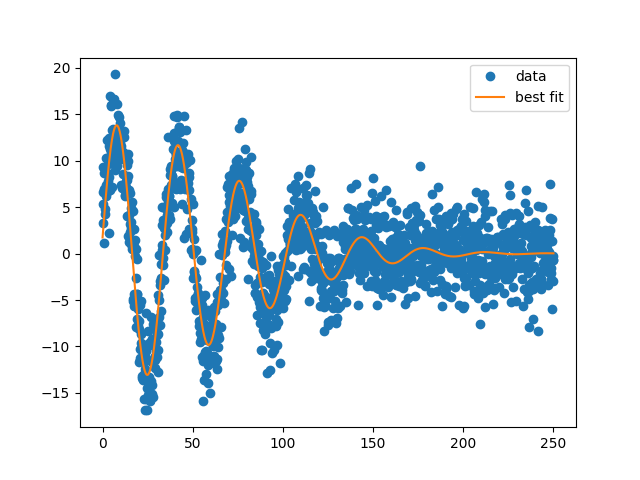
Total running time of the script: (0 minutes 0.322 seconds)